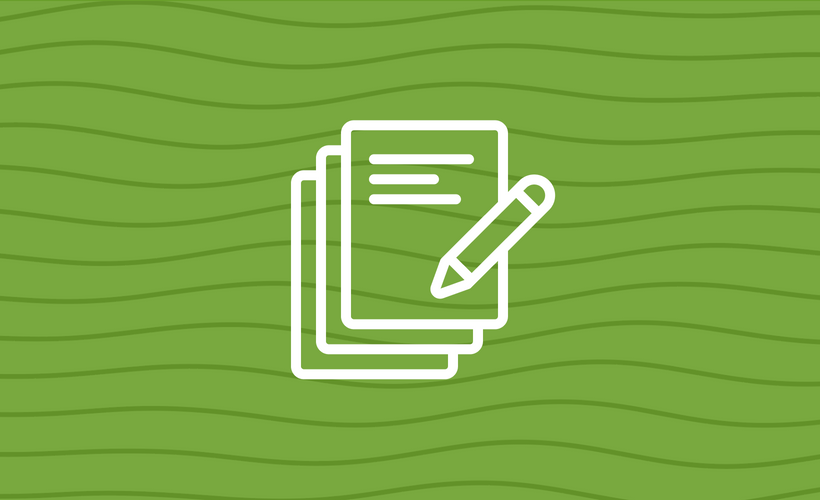
About the Module
In this training module, you’ll learn how to quickly and easily update existing Amion schedules using the Simple Web Editor. This tool is ideal for making last-minute changes without needing the full OnCall desktop interface. By the end of the module, you’ll be able to:
- Understand what the Simple Web Editor is and when to use it
- Access the Simple Web Editor from a desktop or mobile device
- Update existing assignments, including changing assigned staff and modifying shift times
- Split shifts between multiple providers
- Add private or public notes to assignments
- Override a provider’s primary contact number for a single shift
This module is designed for schedule admins who need a fast and simple way to manage changes on the go.
Course Categories
Admin
Attending
Existing Schedule
New Schedule
Residency
Course Instructor
Raygan Kelly
Course Progress
Module Outline
-
The Simple Web Editor
- Intro to the Simple Web Editor
- Updating Assignments
- Access on a Mobile Device
About the Module
In this training module, you’ll learn how to quickly and easily update existing Amion schedules using the Simple Web Editor. This tool is ideal for making last-minute changes without needing the full OnCall desktop interface. By the end of the module, you’ll be able to:
- Understand what the Simple Web Editor is and when to use it
- Access the Simple Web Editor from a desktop or mobile device
- Update existing assignments, including changing assigned staff and modifying shift times
- Split shifts between multiple providers
- Add private or public notes to assignments
- Override a provider’s primary contact number for a single shift
This module is designed for schedule admins who need a fast and simple way to manage changes on the go.
Module Outline
-
The Simple Web Editor
- Intro to the Simple Web Editor
- Updating Assignments
- Access on a Mobile Device
Course Categories
Admin
Attending
Existing Schedule
New Schedule
Residency
Course Instructor
Raygan Kelly
